Gun Shooting CS
Played: 5 times.
Description
Are you ready for the ultimate adrenaline-fueled adventure in the desert? SandStrike is the game for you! This action-packed multiplayer shooting game is perfect for kids who want to experience the excitement of high-speed battles and outmaneuvering their opponents. With four different game modes to choose from, including classic team deathmatch and capture the flag, SandStrike offers endless possibilities for thrilling gameplay. And with a wide range of customizable weapons and equipment, you can tailor your loadout to suit your play style and dominate the competition. But the real excitement comes when you hop into one of SandStrike's awesome vehicles. From armored trucks to powerful helicopters, these vehicles are the key to gaining the upper hand in battle. Use them to outmaneuver your opponents, launch surprise attacks, and make your way to the top of the leaderboard. As you battle it out against other players, you'll be blown away by the immersive sound effects and stunning graphics that make you feel like you're really in the middle of the desert. And with a variety of challenging levels and objectives, you'll never get bored playing this game. So what are you waiting for? Grab your friends and get ready to experience the ultimate in multiplayer shooting excitement with SandStrike. The battle for supremacy in the desert is on – are you ready to emerge victorious?

Instructions
🎮 How to Play
Welcome to the ultimate guide on how to play Gun Shooting CS! This .IO game drops you into fast-paced desert combat. Start by choosing your game mode, like Team Deathmatch or Capture the Flag. Use your mouse to aim and shoot enemies, and the WASD keys to navigate the sandy terrain. Collect power-ups and health packs scattered across the map to stay in the fight. The key to Gun Shooting CS gameplay is mastering the vehicles; hop into a helicopter or truck to flank your opponents and dominate the battlefield. Work with your team, control key points, and be the last one standing to claim victory!
🕹️ Controls
Mastering the controls is your first step to becoming a champion in Gun Shooting CS. The game offers intuitive schemes for both desktop and mobile players.
Desktop/Keyboard & Mouse Controls:
• Movement: Use the W, A, S, D keys to move your character forward, left, backward, and right.
• Aim: Move your mouse to aim your weapon.
• Shoot: Press the left mouse button to fire your gun.
• Reload: Press the 'R' key to reload your weapon.
• Interact/Enter Vehicle: Press the 'F' key to enter or exit vehicles and interact with objects.
• Crouch: Press the 'C' key to crouch and take cover.
Mobile/Touchscreen Controls:
• Movement: Use the virtual joystick on the left side of the screen.
• Aim & Shoot: Drag on the right side of the screen to aim; fire buttons or a tap-to-shoot mechanic will be available to engage enemies.
• Action Buttons: On-screen buttons for reloading, entering vehicles, and crouching.
🎯 Objectives
Your primary objective in Gun Shooting CS is to achieve victory based on your selected game mode. In Team Deathmatch, work with your squad to get the most eliminations. In Capture the Flag, infiltrate the enemy base, steal their flag, and bring it safely back to your own. Regardless of the mode, short-term goals include securing power-ups, controlling vehicles for map dominance, and supporting your teammates. The long-term target is to climb the global leaderboard by consistently winning matches and performing well, earning you prestige and bragging rights in this thrilling .IO shooter.
💡 Pro Tips
Ready to elevate your Gun Shooting CS skills? These pro strategies will help you dominate the desert.
• 🎪 Master the



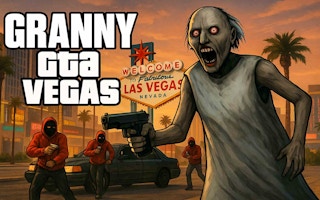











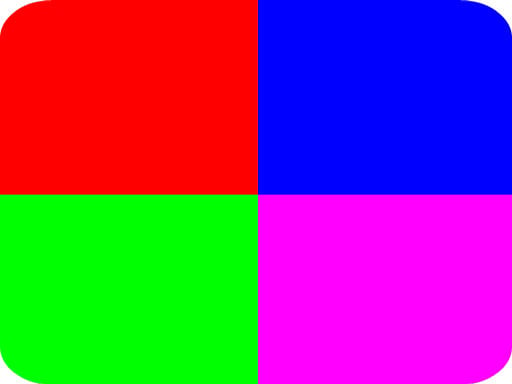
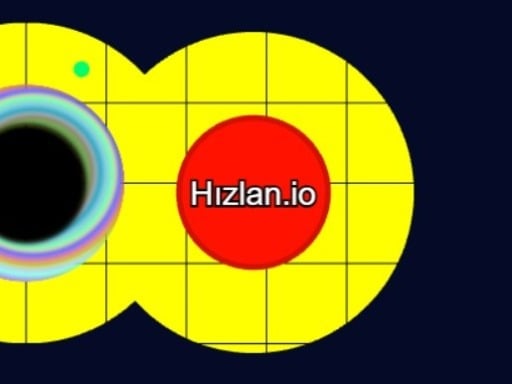


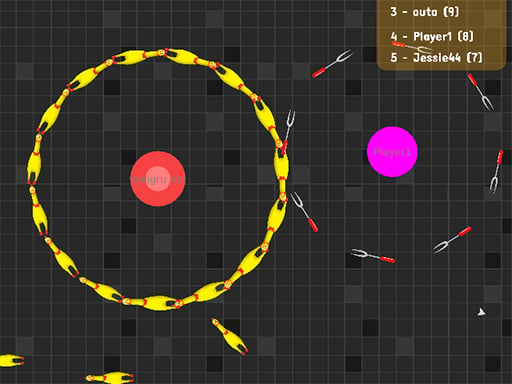



No comments yet. Be the first to comment!