JigsawImage
Played: 3 times.
Description
Transform your favorite images into custom jigsaw puzzles with JigsawImage. Enjoy intuitive drag-and-drop mechanics, and watch pieces satisfyingly snap into place. Each puzzle offers a unique, personal experience, turning treasured photos into challenging masterpieces. Get ready for immersive, endless fun!
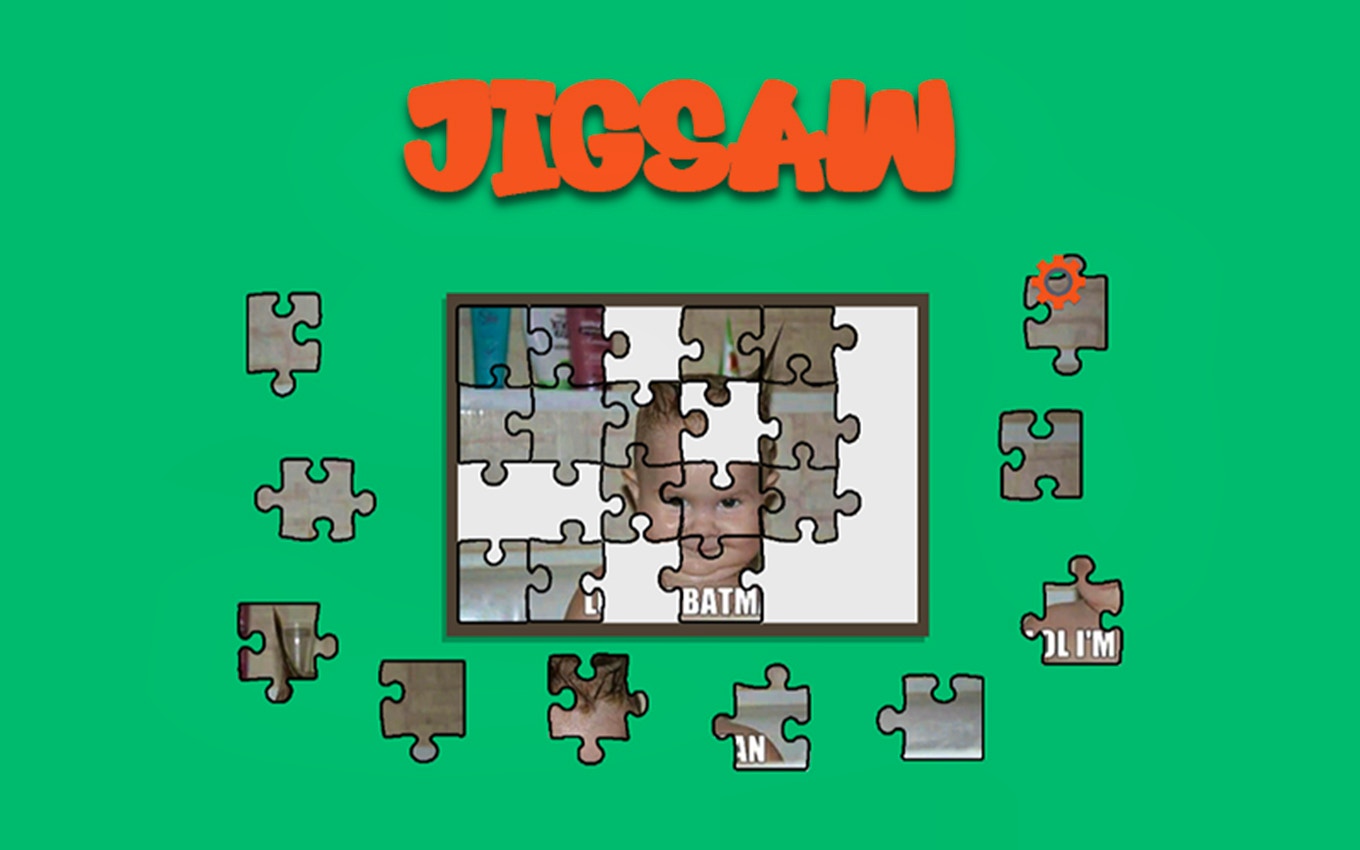
Instructions
🎮 How to Play
Welcome to JigsawImage gameplay! To begin, select a personal photo or a pre-loaded image to transform into your custom jigsaw puzzle. The pieces will scatter automatically. Your goal is to reassemble the image by using intuitive drag-and-drop mechanics. Simply click and hold a piece, then drag it to your desired location on the board. Experience the satisfying snap when a piece connects correctly with its neighbors. For a better view, you can often rotate pieces or zoom in on the canvas. This core loop of selecting, dragging, and snapping makes learning how to play JigsawImage easy and instantly engaging for puzzle lovers of all levels.
🕹️ Controls
Mastering the JigsawImage controls is simple and enhances the relaxing puzzle experience.
Desktop & Laptop (Mouse/Keyboard):
• Primary Control: Click, hold, and drag pieces with your mouse.
• Piece Rotation: Right-click a piece to rotate it. Alternatively, use the 'R' key on your keyboard while a piece is selected.
• Zoom: Scroll your mouse wheel to zoom in and out for detailed work.
• Keyboard Shortcuts: Use 'Spacebar' to temporarily highlight all placed pieces or show the outline.
Mobile & Tablet (Touchscreen):
• Primary Control: Tap, hold, and drag pieces with your finger.
• Piece Rotation: Double-tap a piece to rotate it.
• Zoom: Use a two-finger pinch gesture to zoom in and out on the puzzle board.
🎯 Objectives
The primary objective in JigsawImage is to completely reconstruct your chosen image by fitting all the jigsaw pieces together. Your short-term goal is to find and connect individual pieces, starting with the edges to build the frame and then working inward. The ultimate win condition is placing the final piece, revealing your transformed, seamless masterpiece. Success comes from patience, pattern recognition, and spatial reasoning. There’s no timer, so you can enjoy a personal victory at your own pace, turning a scattered set of shapes back into a treasured picture.
💡 Pro Tips
Elevate your JigsawImage skills with these expert strategies to solve puzzles faster and more efficiently.
• 🎪 Start with the edges and corners to build the puzzle's frame first. This creates a defined boundary and makes filling in the center much easier. Also, sort pieces by color or distinctive patterns early on.
• ⚡ Use the background image as your guide! Don't forget to reference the preview



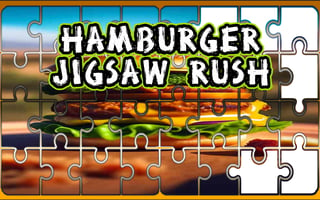











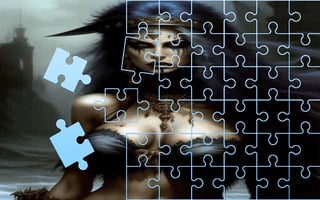
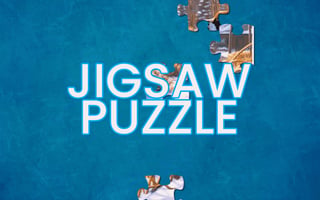


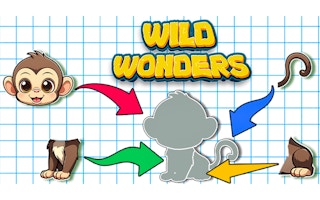

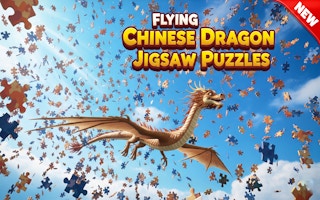
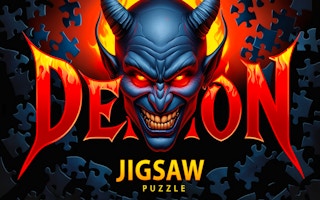
No comments yet. Be the first to comment!