Kids Geometry Game
Played: 4 times.
Description
Embark on an animated geometric adventure with Kids Geometry Game, where children seamlessly blend learning and play. Navigate through playful challenges to master shapes, angles, and symmetry. With its progressive difficulty and interactive design, this game turns geometry into an irresistible and rewarding escapade for young explorers.

Instructions
🎮 How to Play
Dive into the colorful world of Kids Geometry Game and turn learning into an adventure! Start by selecting a level—each one introduces new geometric concepts like shapes, angles, or symmetry. Use your mouse or touchscreen to drag, rotate, and match shapes to solve puzzles. Complete challenges by fitting pieces into the correct slots, drawing lines to create symmetry, or identifying hidden shapes. The game progresses from simple to complex, ensuring kids stay engaged while mastering geometry basics. Look out for bonus stars for extra points!
🕹️ Controls
Desktop (Keyboard/Mouse):
• Mouse Click/Drag: Select and move shapes
• Arrow Keys: Rotate shapes (left/right)
• Spacebar: Reset a shape to its original position
• Enter: Submit your answer
Mobile/Touchscreen:
• Tap/Drag: Move shapes
• Two-Finger Rotate: Spin shapes for alignment
• Pinch: Zoom in/out for precision
🎯 Objectives
Your mission is to conquer geometry challenges with creativity and logic! Short-term goals include completing each puzzle with perfect accuracy to earn stars ⭐. Long-term, aim to unlock all levels and master advanced concepts like tessellations or 3D shapes. Success comes from careful observation—spotting patterns, measuring angles, and experimenting with solutions. The game rewards patience and precision, so take your time to think like a true geometry whiz!
💡 Pro Tips
• 🎪 Master the Basics: Practice simple shapes first—they’re the foundation for harder puzzles!
• ⚡ Speed vs. Accuracy: Focus on correctness over speed; perfect answers earn bonus points.
• 💰 Star Collector: Replay levels to improve scores and grab missed stars for unlocks.
• 🏆 Hidden Challenges: Some levels have secret objectives (e.g., solving in fewer moves)—keep an eye out!
• Rotate Smartly: Use the arrow keys for precise angles instead of dragging blindly.
• Symmetry Shortcut: Fold your screen mentally (or use the "Hint" button) to mirror shapes faster.
With these tips, you’ll breeze through Kids Geometry Game while having a blast learning! 🌟

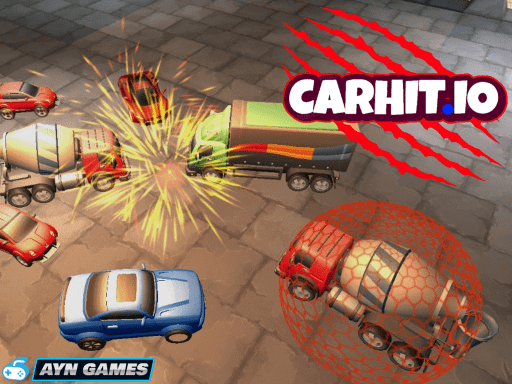












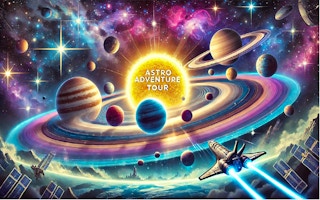
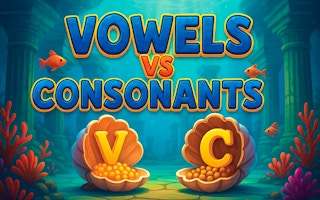

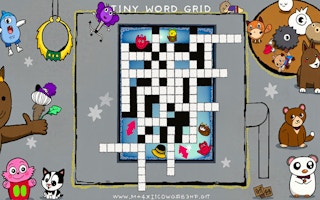


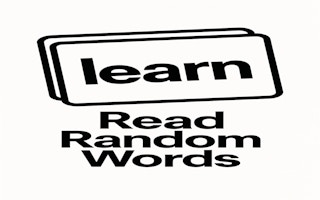
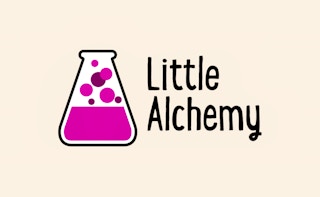

No comments yet. Be the first to comment!