LOL Jong Un Face Editor
Played: 0 times.
Description
Unleash your creativity with LOL Jong Un Face Editor! Transform serious photos into laugh-out-loud creations using zany distortions and playful warps. Drag, bend, and reshape to produce comically exaggerated faces, fueling endless laughter and imaginative fun.

Instructions
🎮 How to Play
Welcome to the hilarious world of LOL Jong Un Face Editor gameplay! Getting started is a blast. Simply choose a photo to begin your comedic transformation. Use your mouse or finger to grab any facial feature—eyes, nose, mouth, or ears—and drag to stretch, bend, and warp them into absurd new shapes. Experiment with different distortions to create the most laugh-out-loud masterpiece. When you’re done, save and share your zany creation to spread the fun. Learning how to play LOL Jong Un Face Editor is this easy!
🕹️ Controls
The controls for this face warping game are intuitively designed for maximum creative fun.
Desktop & Laptop (Mouse/Trackpad):
• Click, Hold, and Drag: Select and manipulate any facial feature to stretch, shrink, or twist it.
• Click and Drag on Background: Reposition the entire image on the canvas.
• Mouse Wheel: Zoom in and out for more precise editing.
Mobile & Tablet (Touchscreen):
• Tap, Hold, and Drag: Use your finger to grab and warp facial features.
• Two-Finger Pinch: Zoom in and out on the image.
• Two-Finger Drag: Reposition the photo on your screen.
🎯 Objectives
The main objective of this fun face editor is to unleash your creativity and create the most outrageously funny distorted portraits. Your goal is to transform a serious image into a comical masterpiece that will generate laughs. There’s no traditional score, but success is measured by the sheer hilarity of your creation. Aim to exaggerate features in unexpected ways, push the limits of the warping tools, and craft a uniquely absurd final result that is perfect for sharing and brightening someone’s day.
💡 Pro Tips
Master the art of digital caricature with these expert strategies for the best results.
🎪 For truly hilarious distortions, focus on exaggerating one dominant feature at a time, like stretching the mouth extremely wide or pulling the nose to a colossal size, before moving on to other areas. This creates a strong focal point for your comedy.
⚡ Use the zoom function for precision! Zoom in for small, subtle tweaks to eyebrows or lips that can add a lot of character, and zoom out frequently to check the overall balance and comedic effect of your entire edit.
💰 While the goal is humor, sometimes less is more. A few strategic, well-placed warps can be funnier than distorting every single feature. Experiment with different combinations to find what gets the biggest laugh.
🏆 To create a legendary masterpiece, think about expression. Try to warp features to mimic classic emotes like surprise, joy, or mock anger. Saving and comparing your different creations will help you develop a unique and hilarious editing style.















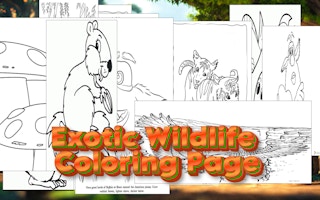




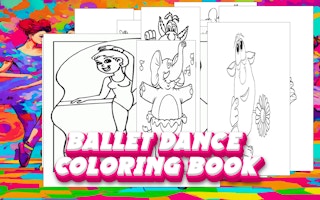


No comments yet. Be the first to comment!