Mythical Beasts Coloring Page
Played: 1 times.
Description
Venture into an enchanting world with Mythical Beasts Coloring Page, where your creativity flourishes on a digital canvas. Transform grayscale wonders into vibrant artworks, experimenting with infinite color possibilities at your fingertips. This tranquil masterpiece-making journey fosters relaxation and sparks imagination, suitable for artists young and old.
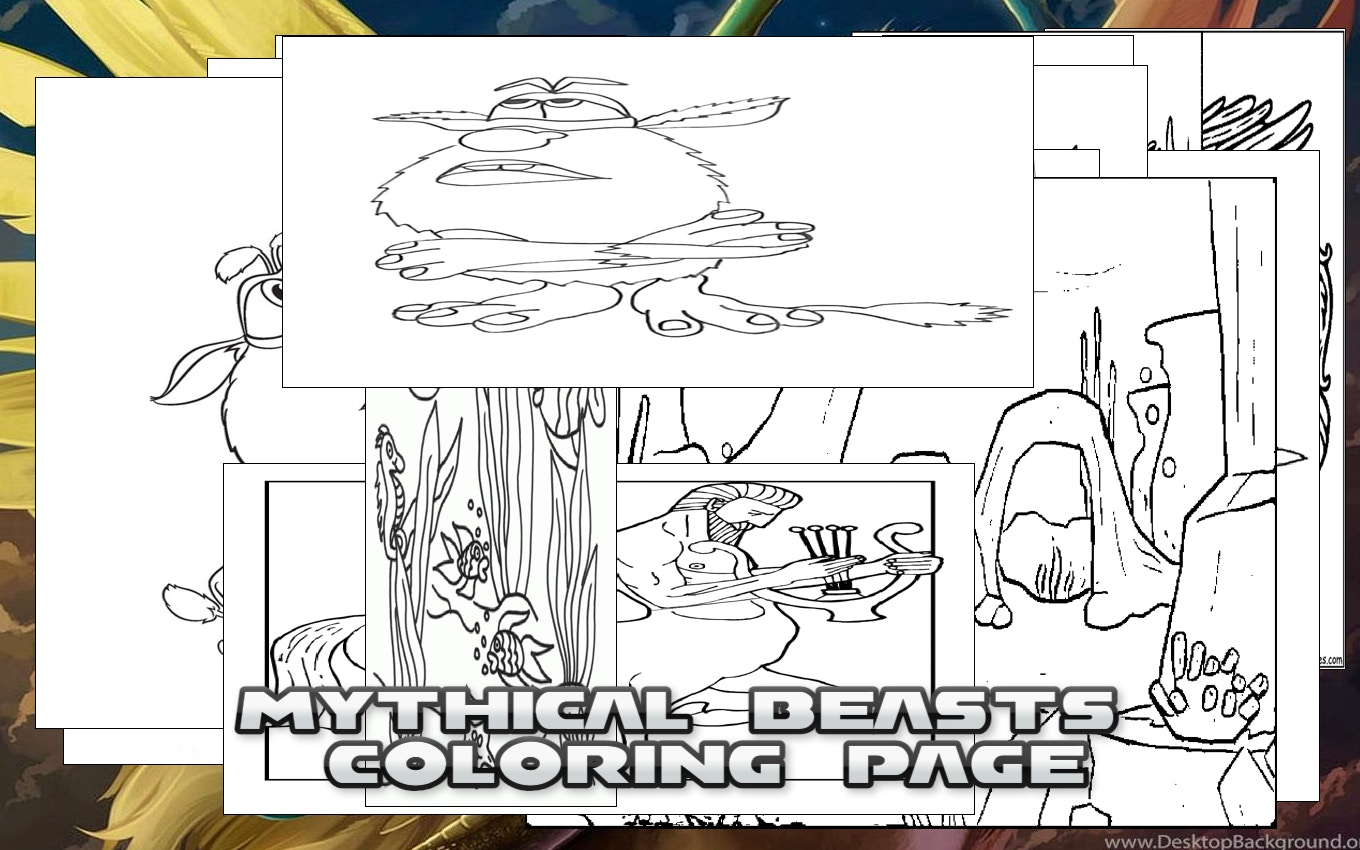
Instructions
🎮 How to Play
Welcome to Mythical Beasts Coloring Page! Begin your creative journey by selecting one of the enchanting grayscale drawings from the main gallery. Use your mouse or finger to choose a vibrant hue from the extensive color palette. Click or tap on a section of the mythical creature to fill it with your selected color. Experiment with different shades and blending techniques to bring your dragon, unicorn, or phoenix to life! The game automatically saves your progress, allowing you to return to your masterpiece anytime. This relaxing gameplay is all about personal expression.
🕹️ Controls
Desktop Controls:
• Mouse: Left-click to select colors and to fill in coloring page areas.
• Keyboard Shortcuts: Use number keys (1-0) for quick color selection from your palette.
Mobile/Touchscreen Controls:
• Tap: Use a single finger tap to choose colors and to color within the lines.
• Zoom: Pinch with two fingers to zoom in and out for detailed sections.
General Controls:
• Color Palette: Click/tap to open and select from a vast array of colors.
• Eraser Tool: Click/tap to correct mistakes and erase color.
• Save/Share Button: Export your completed artwork to show friends and family.
🎯 Objectives
The primary objective is to complete your mythical beast coloring page by filling all areas with color. There's no time limit or wrong way to color, making success purely personal! Your goal is to create a beautiful, vibrant piece of art that you're proud of. For long-term engagement, try to complete every beast in the gallery. Unlock achievements by using specific color schemes or by fully completing multiple pages. The real victory is in the relaxation and joy you experience through the creative process.
💡 Pro Tips
• 🎪 Start with larger areas first using the broader brush tool, then switch to a finer tip for intricate details like scales or feathers for a polished look.
• ⚡ Use the zoom function for precision when coloring small, complex sections to avoid going outside the lines and to ensure a clean final product.
• 💰 Experiment with color! Try unexpected palettes—a blue dragon or a green phoenix—to create a truly unique and surprising mythical creature.
• 🏆 Save your different color palette creations for the same beast to see which version you like best and to unlock the 'Master Artist' achievement for variety.





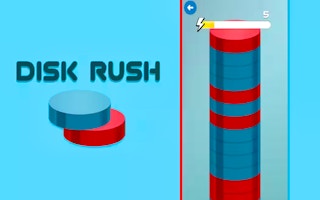








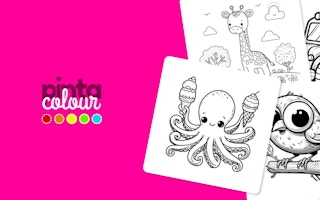



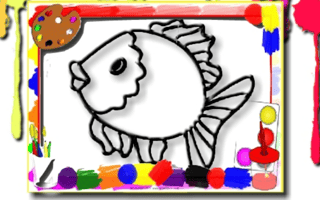
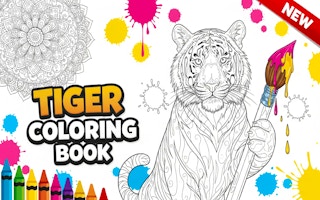

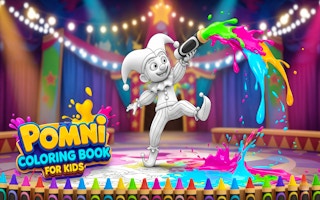

No comments yet. Be the first to comment!