Pretty Avatar Maker
Played: 3 times.
Description
Dive into the world of creativity with Pretty Avatar Maker, where you can craft unique avatars from a vast array of features. Enjoy endless personalization with diverse styles, vibrant accessories, and a randomizer for spontaneous surprises. Unleash your inner stylist and create your masterpiece effortlessly.
![]()
Instructions
🎮 How to Play
Dive into the world of creativity with Pretty Avatar Maker! This game is all about personalization and style. Start by selecting a base character, then explore the extensive menu to choose from countless hairstyles, eye colors, outfits, and accessories. Use the intuitive category tabs to navigate options. For a fun surprise, hit the randomizer button to generate a unique look instantly! Your goal is to mix and match every feature to design the perfect avatar that expresses your unique fashion sense.
🕹️ Controls
Pretty Avatar Maker is designed for simple, intuitive play across all devices.
• Primary Controls: Navigate using your mouse on desktop or by tapping directly on the screen for mobile and tablet play.
• Category Selection: Click or tap on the various category icons (e.g., Hair, Eyes, Clothes, Hats) to open up their customization options.
• Item Selection: Scroll through available items within a category and click or tap your choice to apply it to your avatar.
• Randomizer Button: Click the dice icon to randomly generate a complete avatar look.
• Save/Share: Use the camera or download button to save your creation to your device.
🎯 Objectives
The main objective of Pretty Avatar Maker is to unleash your creativity and design a stunning, one-of-a-kind avatar. There's no traditional "win" condition; success is measured by your satisfaction with the final creation! Your goal is to explore all the style possibilities, from cute and casual to glamorous and outrageous, crafting an avatar that perfectly represents you or an original character. The long-term fun comes from creating countless unique designs and sharing your artistic masterpieces with friends.
💡 Pro Tips
• 🎪 Master the Layers: Build your avatar from the base up. Start with skin tone and face shape, then add hair, followed by clothes, and finish with accessories for a cohesive look.
• ⚡ Use the Randomizer: If you’re feeling stuck or need inspiration, use the randomizer! It can create surprising and creative combinations you might not have considered, which you can then tweak to perfection.
• 💰 Explore Everything: Don’t just stick to the first options you see. Scroll through every category thoroughly to discover all the hidden gems and unique items available for maximum customization.
• 🏆 Create a Series: Challenge yourself to create a themed set of avatars, like seasonal looks (e.g., summer, winter) or characters for a story, to explore the full depth of the game’s style options.

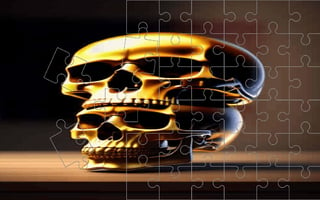



















No comments yet. Be the first to comment!