Samurai Coloring Book
Played: 0 times.
Description
Immerse yourself in the tranquil world of Samurai Coloring Book, where creativity flourishes. Unleash your artistic side with vibrant colors and intuitive drawing tools, offering a meditative experience for all ages. Dive into detailed designs, enhancing focus while enjoying endless moments of peaceful creativity.

Instructions
🎮 How to Play
Welcome to the serene world of Samurai Coloring Book! To start your creative journey, simply select one of the intricate samurai designs from the gallery. Choose your favorite colors from the extensive palette and use the intuitive brush tool to fill in the outlined areas. You can zoom in for detailed sections and use the fill bucket for larger spaces. The gameplay is all about relaxation and bringing these warrior illustrations to life with your unique artistic vision. There's no time limit, so take your time and enjoy the meditative coloring process.
🕹️ Controls
The game is designed for simple, intuitive control across all devices.
• Primary Controls (Mouse/Touch):
• Left-Click / Tap: Select and use the currently active tool (brush, fill bucket, eraser).
• Click and Drag: Color on the canvas with your selected tool.
• Mouse Wheel: Zoom in and out on the canvas for detailed work.
• Touchscreen/Mobile Controls:
• Pinch: Zoom in and out on the canvas using two fingers.
• Tap: Select colors and tools from the menu.
• Keyboard Shortcuts (Desktop):
• Number Keys (1, 2, 3...): Quick-select different coloring tools.
• Ctrl + Z / Cmd + Z: Undo your last action.
• Ctrl + +/-: Zoom in and out.
• R: Reset zoom to default view.
🎯 Objectives
The primary objective in Samurai Coloring Book is to complete your chosen samurai masterpiece to your personal satisfaction. There is no traditional "win condition"; success is measured by your enjoyment and the beauty of your final creation. Your goal is to experiment with color combinations, shading, and textures to make each artwork uniquely yours. You can aim to complete your entire gallery, try different artistic styles, or simply use the activity as a form of digital art therapy and mindfulness.
💡 Pro Tips
• 🎪 Master the gradient tool by selecting two similar colors to add stunning depth and dimension to armor and clothing, making your samurai look realistic.
• ⚡ Use the fill bucket for large, solid areas like backgrounds first; this saves time and allows you to focus on the intricate details of the samurai figure.
• 💰 Experiment with unconventional color schemes! A midnight blue or crimson armor can create a truly unique and memorable character.
• 🏆 Don’t be afraid to use the eraser for fine-tuning edges. Zooming in for close-up work ensures clean, crisp lines and a professional-looking final piece.
• Save your progress frequently in different versions to easily backtrack if you want to try a new color idea without starting over.














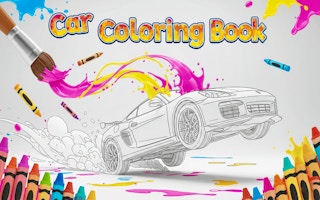
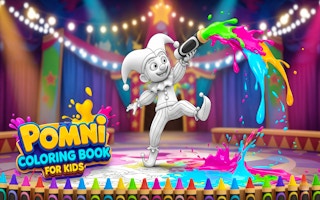


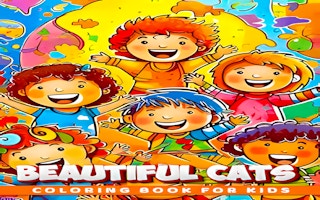



No comments yet. Be the first to comment!