Unicorn Coloring Challenge
Played: 2 times.
Description
Unicorn Coloring Challenge is a magical and delightful coloring game that will spark creativity in kids and adults alike! Dive into a world of rainbow-colored unicorns, sparkling stars, and enchanted landscapes. Grab your digital crayons, paints, and brushes to bring each adorable unicorn to life. With endless colors to choose from, you can create dazzling designs, mix and match patterns, and let your imagination run wild. Perfect for little artists who love magical creatures, glittery adventures, and fun challenges. Let the unicorn magic begin and see who can make the most fabulous masterpiece!

Instructions
🎮 How to Play
Welcome to the Unicorn Coloring Challenge gameplay! Your magical adventure begins by selecting a beautiful unicorn line art template from the gallery. Use your mouse or finger to choose from a vibrant palette of rainbow colors. Click or tap on a color, then click on a section of the unicorn to fill it in. Experiment with different tools like the paint bucket for large areas and the fine brush for detailed spots like the horn and mane. You can undo mistakes and even add sparkling glitter or star stickers to create your truly unique, fabulous masterpiece. The core mechanic is simple: color, decorate, and let your creativity shine!
🕹️ Controls
Mastering the Unicorn Coloring Challenge controls is easy and intuitive for all ages.
Desktop & Laptop (Mouse/Keyboard):
• Primary Tool: Use your mouse to click on colors and then click on the drawing to fill.
• Color Palette: Click to select any color. Use the scroll wheel to browse more shades.
• Tool Selection: Click on icons to switch between the Paint Bucket (fast fill), Brush (detailed coloring), and Eraser.
• Zoom: Use the '+' and '-' keys or mouse wheel to zoom in for precise details.
• Undo/Redo: Press 'Z' on your keyboard to undo a color fill, or click the undo arrow icon.
• Save: Click the camera or floppy disk icon to save your artwork.
Mobile & Tablet (Touchscreen):
• Primary Tool: Simply tap a color, then tap a section on the unicorn to color it.
• Tool Selection: Tap the brush, bucket, or eraser icon to change your tool.
• Zoom: Use a two-finger pinch gesture to zoom in and out for detailed work.
• Color Mixing: Tap and hold on two colors to potentially blend them.
🎯 Objectives
The main objective in Unicorn Coloring Challenge is to create the most magical and dazzling unicorn artwork you can imagine! There are no wrong answers, but the goal is to complete each coloring page by filling in all the white spaces with your chosen hues. For a high score, focus on using a wide variety of colors, adding intricate patterns, and strategically placing shiny stickers and glitter effects. Long-term, you can aim to unlock all unicorn templates and achievements by experimenting with different color combinations and artistic styles to build your own enchanting portfolio.
💡 Pro Tips
Elevate your Unicorn Coloring Challenge skills with these pro tips to




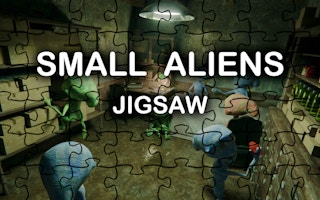








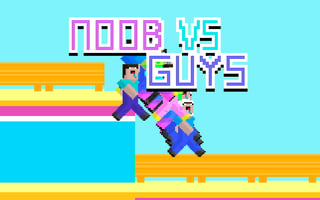








No comments yet. Be the first to comment!