Whimsy Workshop
Played: 1 times.
Description
Step inside the Whimsy Workshop, a playful world where every toy follows the rules of physics—and sometimes breaks them in surprising ways! Stack, topple, bounce, and roll your way through fun challenges as you experiment with blocks, balls, cars, and more. With realistic physics and endless possibilities, no two play sessions are ever the same. Build towering creations, set up chain reactions, or just enjoy the delightful chaos when everything comes crashing down. Perfect for players of all ages, Whimsy Workshop is a sandbox of creativity, curiosity, and toybox fun. Are you ready to play, build, and discover the magic of physics-driven to

Instructions
🎮 How to Play
Welcome to the Whimsy Workshop! Learning how to play this physics-based game is all about experimentation. Your main tool is the object spawner. Simply click or tap on an item like a block, ball, or ramp from the menu on the side and drag it into the play area. Watch as the realistic physics engine takes over! Stack items to build towering structures, set up domino effects, or create complex Rube Goldberg-style chain reactions. The core Whimsy Workshop gameplay revolves around creating, interacting with, and often delightfully destroying your toy-filled creations. Every action has a reaction, making each session a unique sandbox experience.
🕹️ Controls
The controls for Whimsy Workshop are designed for intuitive, creative play across all devices.
Desktop/Keyboard Controls:
• Mouse Click & Drag: Select and place objects from the menu into the workshop.
• Mouse Click & Drag on Placed Objects: Grab and move items already in the world.
• R Key: Rotate an object you are currently holding.
• Delete Key: Remove a selected object.
• Spacebar: Give the world a gentle "shake" to see what happens!
Mobile/Touchscreen Controls:
• Tap & Drag: Select items from the menu and place them in the workshop.
• Tap & Hold on Objects: Grab and reposition items you've already placed.
• Two-Finger Tap: Quickly delete an object you are touching.
• Shake Device: Give your entire creation a nudge for some chaotic fun!
🎯 Objectives
Whimsy Workshop is a sandbox game with open-ended goals, putting the objective in your hands! Your primary aim is to explore physics and unleash your creativity. Complete specific challenges, such as building a stable tower ten blocks high, getting a ball into a goal basket using only ramps, or triggering a chain reaction with five different objects. For long-term play, strive to unlock all the toys and props by completing these challenges. Success is measured by your ingenuity and the pure joy of seeing your imaginative plans—or hilarious accidents—come to life in this dynamic physics playground.
💡 Pro Tips
Master the Whimsy Workshop with these expert strategies to enhance your physics fun and efficiency.
🎪 Skill-Based Techniques: For stable structures, always build with a wide base. Understand center of mass by using heavier blocks at the bottom of your towers. Use pins and hinges to create moving parts like pendulums and levers

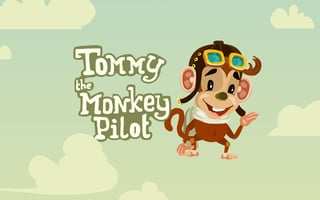

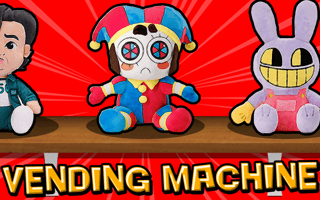



















No comments yet. Be the first to comment!