Dinosaur Kingdom Colors Page
Played: 5 times.
Description
Unleash your creativity in Dinosaur Kingdom Colors Page. Transform intricate dinosaur-themed pages with vibrant hues, using simple strokes or complex blends. Experiment with colors, explore artistic techniques, and watch your personal gallery grow as you craft stunning masterpieces in this immersive, imaginative coloring adventure.

Instructions
Unleash your creativity in Dinosaur Kingdom Colors Page. Transform intricate dinosaur-themed pages with vibrant hues, using simple strokes or complex blends. Experiment with colors, explore artistic techniques, and watch your personal gallery grow as you craft stunning masterpieces in this immersive, imaginative coloring adventure.
🎮 How to Play
Getting started with Dinosaur Kingdom Colors Page gameplay is simple and fun. First, select a dinosaur drawing from your gallery. Use your cursor or finger to choose a color from the extensive palette. Click or tap on a section of the line art to fill it with your selected hue. Experiment with different brushes and color combinations to bring your prehistoric scene to life. Save your completed artwork to your personal collection to admire and share your colorful dinosaur kingdom creations.
🕹️ Controls
Mastering the controls is key to a seamless coloring experience.
Primary Controls:
• Mouse (Desktop/Laptop): Click to select colors and click on areas to fill them.
• Touchscreen (Mobile/Tablet): Tap to select colors and tap on areas to fill them.
Color Palette & Tool Selection:
• Click/Tap: Choose a new color from the palette.
• Click/Tap: Select a different brush type (e.g., paint bucket, pencil, spray can).
• Slider/Buttons: Adjust brush size or color intensity.
Secondary Controls & Shortcuts:
• Undo/Redo: Look for arrow buttons to correct mistakes.
• Zoom: Use the pinch gesture on touchscreens or a slider/magnifying glass icon to zoom in for detailed work.
• Save/Share: Use the floppy disk or share icon to save your artwork to your gallery or device.
🎯 Objectives
The main objective is to complete each coloring page to unlock new, more complex dinosaurs for your gallery. There is no traditional "win condition"; success is defined by your personal creativity and satisfaction. Your goal is to experiment with colors and techniques to create beautiful artwork. Long-term, you aim to fill your entire gallery with fully colored masterpieces, exploring every dinosaur theme and perhaps even earning achievements for using specific color schemes or completing pages flawlessly.
💡 Pro Tips
Elevate your artwork from simple to spectacular with these expert strategies.
🎪 Skill-Based Techniques: Start with larger areas using the paint bucket tool for a solid base, then use a smaller brush for fine details and adding texture. This creates depth and makes your T-Rex look ferocious!
⚡ Efficiency Strategies: Zoom in on intricate areas like scales and claws to ensure clean, precise coloring without going outside the lines. This saves time on using the undo button later.
💰 Color Optimization: Don’t just use standard greens and browns. Experiment with unexpected color palettes—a purple Triceratops or a blue Stegosaurus—for a truly unique and vibrant masterpiece. Mixing custom colors can make your art stand out.
🏆 Achievement Unlocking: Check the game’s goals menu! You might earn rewards for using a certain number of colors, completing a page without using the undo function, or sharing your art. Focus on these for bonus unlocks and to truly master the Dinosaur Kingdom.





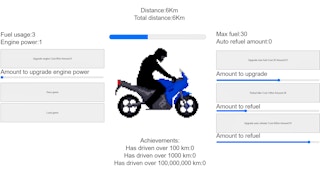







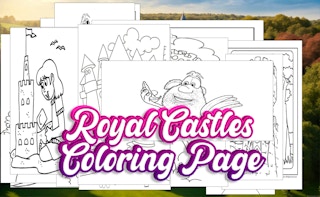
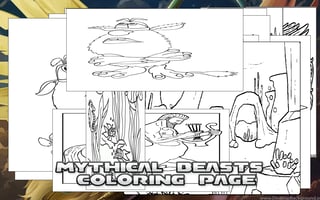

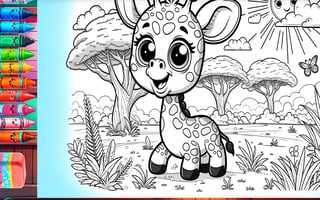


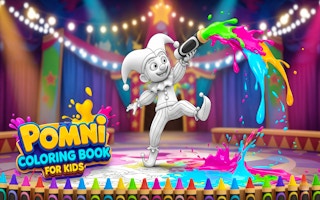
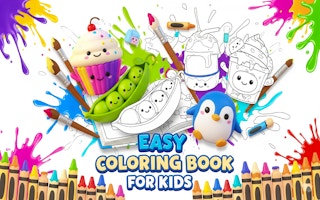

No comments yet. Be the first to comment!