Pixeler
Played: 2 times.
Description
Unleash your creativity with Pixeler, where pixel art comes to life! Enjoy an intuitive interface, vibrant colors, and versatile tools like the eyedropper and paint bucket. Effortlessly create, customize, and share your art with friends across devices.
![]()
Instructions
🎮 How to Play
Welcome to Pixeler, the ultimate pixel art creation game! To start your masterpiece, simply select a color from the vibrant palette. Then, choose your tool and click on the grid squares to place individual pixels. Use the Paint Bucket to fill large areas with a single click for faster coloring. For perfect color matching, the Eyedropper tool lets you instantly sample any hue already on your canvas. Your creative journey is auto-saved, letting you seamlessly continue your pixel art projects across different devices.
🕹️ Controls
Desktop Controls:
• Primary Tool: Left-click to draw pixels with your selected tool.
• Color Selection: Left-click on any color in the palette.
• Eyedropper Tool: Press and hold the 'Alt' key, then left-click to sample a color.
• Clear Canvas: Use the dedicated button in the UI.
Mobile/Touchscreen Controls:
• Primary Tool: Tap on a grid square to draw.
• Color & Tool Selection: Tap your chosen color or tool from the menu.
• Eyedropper Tool: Tap the eyedropper icon, then tap the color on your canvas you wish to sample.
🎯 Objectives
The primary objective in Pixeler is to unleash your creativity and create stunning pixel art! There's no traditional "win" or "lose"—your success is measured by the artwork you produce and share. Short-term, focus on completing a drawing you're proud of, experimenting with different tools and techniques. Long-term, aim to build a diverse portfolio of creations, master the use of layers for complex art, and perhaps even tackle ambitious projects like animated sprites or large-scale scenes.
💡 Pro Tips
• 🎪 Master the Eyedropper: Use the Alt key shortcut constantly for seamless color matching, ensuring clean lines and perfect shading in your pixel art projects.
• ⚡ Plan Your Palette: Before you start, take a moment to set up a limited, cohesive color palette. This fosters a more unified and professional-looking final piece.
• 💰 Use the Paint Bucket Wisely: Ensure your shapes are completely enclosed with no gaps; otherwise, the fill color will leak across the entire canvas.
• 🏆 Zoom and Refine: Don't be afraid to zoom in for detailed work on intricate sections. The finest pixel art is all about precision and careful placement.
• 🎪 Layer Your Art: For complex creations, utilize layers. Sketch your outline on one layer and add colors on another for non-destructive editing and greater flexibility.
• ⚡ Start Small: Begin with a small canvas size to quickly complete designs and build confidence before moving on to larger, more time-consuming pieces.

















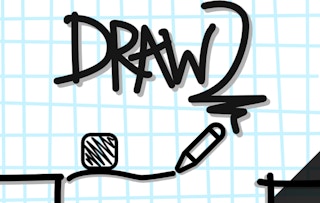





No comments yet. Be the first to comment!